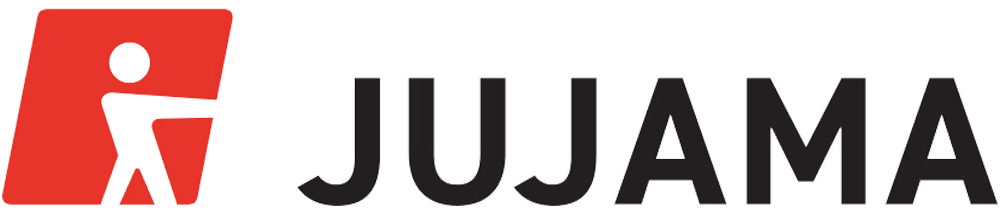Can’t go anywhere without checking up on your social media feeds to see what is happening? Staying connected at your events should be just as simple.
Just like any other popular social media platform, the Jujama Connect mobile and desktop apps offer a private social feed for event attendees to share their experiences, photos, use hashtags, share tips and documents, and much more. The feed offers a great way to stay connected and up to date with others attending the conference.
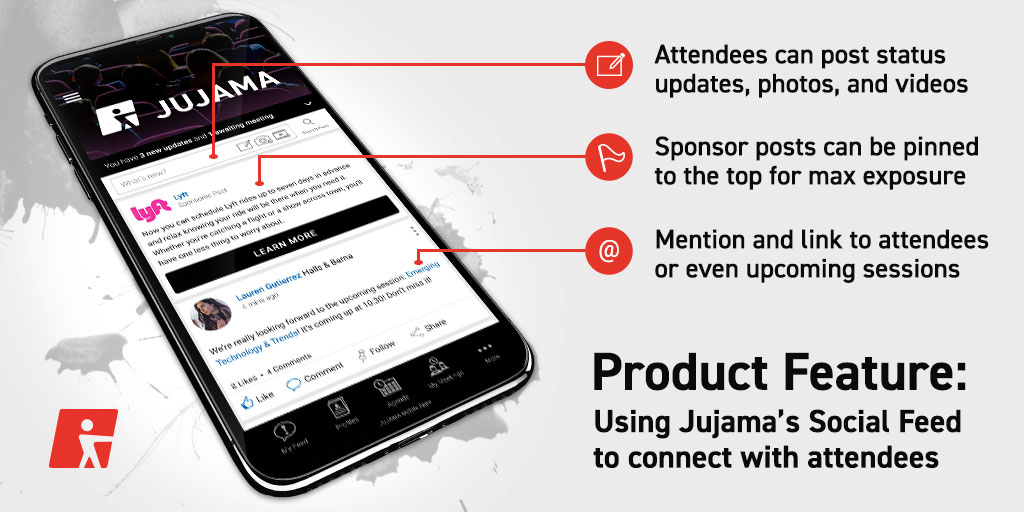
How does the feature work?
Just like other platforms, the social feed offers a place for attendees to update their status directly in the app: adding pictures, videos, or documents. Attendees can also connect their personal LinkedIn and Twitter accounts to share their status updates with the world.
Attendees can see what others are posting about the conference, offering the opportunity to like and comment on the posts of others as well as share other’s posts on their personal Twitter and LinkedIn accounts.
Attendees also have the opportunity to follow individual posts, staying up to date on new likes and comments on the particular post. Following posts and using hashtags that may be trending within the feed are a great way to spark discussions among attendees and connect with others that may not have had the opportunity to interact outside of the app.
An attendee can mention their fellow event-goers in posts and comments. Mentioning another person tags their profile in the post, notifying the user of the post and allowing others viewing the post to explore their profile with a simple tap on their name. Mentions can also link to sessions on the agenda that can be found in the app, affording people the opportunity to discuss and share their thoughts on the event.
Conference organizers have the opportunity to include sponsorship advertisements within the social feed and can choose to have them show up inline with other posts or make the post “sticky” to stay at the top of the social feed.
Jujama’s social feed is designed for attendees, speakers, guests, and coordinators to connect with one another on a private platform, available only to those registered at the conference. The feed is designed to help attendees receive the most out of their conference experience by giving them the opportunity to virtually network and connect, allowing for the networking to continue outside of the conference walls.