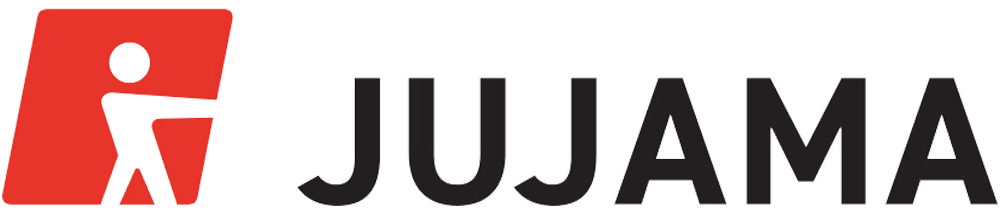From Jujama’s Support Hub
With in-person events making the pivot to virtual conferences, there might be some confusion about the terminology and what you need for your event. Right now, there is not really an industry standard for these terms. In addition to understanding the terminology, there are a few components you need to understand in order to connect the dots and make these decisions for your event.
Jujama is an event technology company that provides the champion web and mobile platforms where your audience can network, learn, sell, gather event information, interact on a private social media feed, and so much more. For that reason, we’ll focus on the technology portion on how to deliver a virtual conference. For additional information relating to the production portion of pivoting to virtual, check out Event MB.
Technology Terminology
AGENDA & SESSIONS
When it comes to a virtual event, goal number one is to provide content to your audience. This will come in the form of live streams and virtual sessions — think your event’s Agenda. Rather than reinventing the wheel, Jujama chose to integrate with popular video providers, like Zoom. This integration will depend solely on the choice your company has made. We can integrate with the video provider of your choosing. Some other popular providers are Webex, GotoMeeting, Bluejeans, and Webinar Ninja. Here are a few terms used across Jujama for making your agenda virtual:
- Static Streaming: This option generally requires no integration. For this, you will have chosen a streaming provider to collect a video feed and we will pull that feed into your session. There are two types of static streaming videos: pre-recorded (perhaps from Vimeo or YouTube) and live streaming. Live streaming is similar to the virtual session mentioned below, but would be provided as an embedded video within the Jujama agenda, without any registration or administrative integrations.
- Virtual Session: A virtual session is more advanced than a static stream. With this concept, you’ll choose a video provider that will allow speakers and presenters to share content with an audience. With certain providers, like Zoom, additional integrations are available to make administration, registration, and user experience even more streamlined. There are generally two options of a virtual session (listed below), but every video provider is different.
- Audience Meeting: The use of the word “meeting” here can be confusing — remember, we’re still talking agenda and sessions. An audience meeting can allow for participants in addition to speakers and presenters and is designed to be collaborative. This option allows for participants to display their video, audio, and even screen share. Additionally, speakers and presenters can choose to use Breakout Rooms to separate the audience into smaller groups.
- Webinar: A webinar is more of a straight-up presentation, like a virtual lecture hall. By default, the audience who joins will not be showing their video as they are there for content only. The speakers or presenters would have control with the ability to show themselves or their screen.
NETWORKING
After the content deliverables above, goal number two is often to facilitate connections between your attendees. This is where Jujama stands above the rest. For Virtual Networking, Jujama has an easy, built-in option for video calls that can be used for both one-to-one meetings or group meetings — no integration or choices necessary.
- Virtual Networking: This terminology might differ between users, but rest assured, when it comes to networking with others, it’s all the same — meeting, video chat, or call. Just as before, Jujama facilitates the messaging and meeting setup, but now, the virtual connection is as easy as the click of a button.
To learn more about how we can help your event go virtual, contact a Jujama team member.