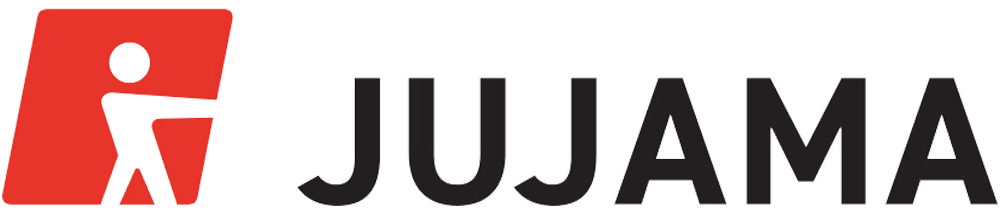The Show Must Go On
Better Event Experiences from Virtually Anywhere.

Your Virtual Event needs Online Engagement
If you are looking for a virtual or hybrid event solution, consider desktop and mobile app technology that will bring your speakers, attendees and sponsors together under one “cloud”.
Real-Time Communication &
Powerful Online Engagement
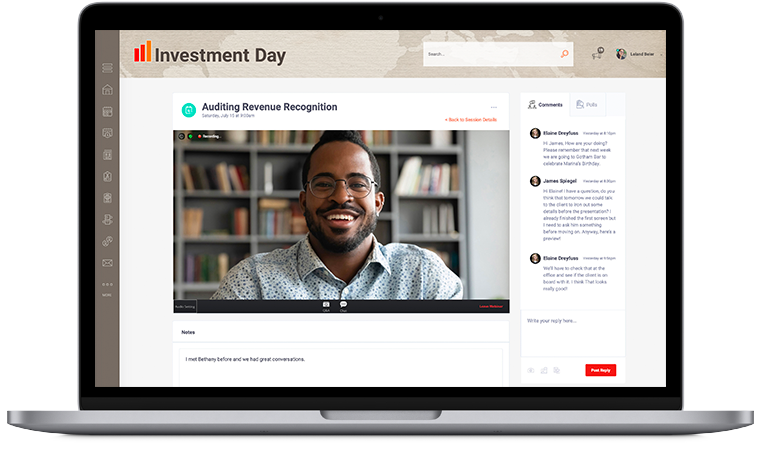
Virtual Sessions
Allow speakers and presenters to share video and content with an audience during the session. The audience can chat with other participants, ask questions about the session, answer polls, and take notes from a single screen.
Learn More
Virtual Session: A virtual session is more advanced than a static stream. With this concept, you’ll choose a video provider that will allow speakers and presenters to share content with an audience. There are generally two options of a virtual session (listed below), but every video provider is different.
Audience Meeting: The use of the word “meeting” here can be confusing — remember, we’re still talking agenda and sessions. An audience meeting can allow for participants in addition to speakers and presenters and is designed to be collaborative. This option allows for participants to display their video, audio, and even screen share. Additionally, speakers and presenters can choose to use Breakout Rooms to separate the audience into smaller groups.
Webinar: A webinar is more of a straight-up presentation, like a virtual lecture hall. By default, the audience who joins will not be showing their video as they are there for content only. The speakers or presenters would have control with the ability to show themselves or their screen.
Live Streaming
Working with our preferred vendor or using your own streaming provider — collect a video feed and we will pull that feed into your session.
Learn More
Jujama offers two static streaming options: pre-recorded (using v or YouTube) and live streaming. Live streaming is similar to the virtual session mentioned above, but would be provided as a static link with no integration necessary.
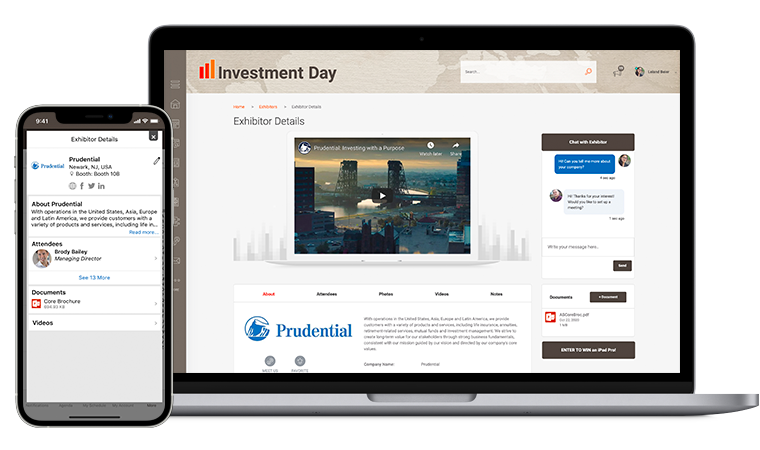
Exhibitor Booths
Exhibitors can showcase their content using virtual booths that offer documents, videos, products, and even a Chat Now feature. Exhibitors can entice virtual attendees by offering downloads or a chance to win a prize.
Learn More
Virtual Session: A virtual session is more advanced than a static stream. With this concept, you’ll choose a video provider that will allow speakers and presenters to share content with an audience. There are generally two options of a virtual session (listed below), but every video provider is different.
Audience Meeting: The use of the word “meeting” here can be confusing — remember, we’re still talking agenda and sessions. An audience meeting can allow for participants in addition to speakers and presenters and is designed to be collaborative. This option allows for participants to display their video, audio, and even screen share. Additionally, speakers and presenters can choose to use Breakout Rooms to separate the audience into smaller groups.
Webinar: A webinar is more of a straight-up presentation, like a virtual lecture hall. By default, the audience who joins will not be showing their video as they are there for content only. The speakers or presenters would have control with the ability to show themselves or their screen.
Robust Content Options
Attendees can review content posted by conference administrators or other users and post their own.
Learn More
Conference organizers can add custom tabs with additional content using HTML, direct URL links, or document or PDF uploads. For important content, use the option to immediately send a push alert with a direct link.

Social Feed
Engage your attendees with your own, private social network for your event. Anyone can post their thoughts or photos and mention people, companies, sessions or sponsors.
Learn More
Key Benefits
- Create a feeling of community
- Rich content sharing for all attendees
- A key area for sponsorship
- Attendee promotions and networking
- Photos, video, and documents
Just like other social media apps, Jujama’s in-event, private social feed offers a place for attendees to update their status: adding pictures, videos, or documents.
Following posts and using trending hashtags within the feed are a great way to spark discussions and connect with other attendees. Attendees can see what others are posting about the conference, offering the opportunity to like and comment on others’ posts, as well as share these posts on their personal Twitter and LinkedIn accounts.
An attendee can mention people, companies, and even sessions in posts and comments. Mentioning another person tags their profile in the post, notifying the user of the post and allowing others viewing the post to explore their profile with a simple tap on their name.
Conference organizers have the opportunity to include sponsorship advertisements within the social feed and can choose to have them show up in-line or pin the post to the top.
Direct Messaging
Direct and one-to-many messaging.
Learn More
The messaging feature allows for direct and private messages to be sent to other attendees for any reason. This allows for network growth with new connections. Whether messaging for information or asking to meet up for coffee, the messaging feature allows for users to stay connected and well informed. Should you want to send out a mass message the app allows for group messaging to make sharing information easier and more efficient.

Attendee Profiles
Allow your attendees to introduce themselves to one another with full bios and profile photos. All profile data can be optional and can be turned on/off by the Organizer.
Learn More
Key Benefits
- Provide company documents and presentations
- Exchange profile / business card information with other attendees
- Company profiles
- Photos, video, and documents
Instead of just a registration roll, the media-rich participant profile lets your attendees not only provide their contact information but really tell their story. Jujama allows attendees to attach Word documents, videos, Excel sheets, PDFs and Powerpoint slide decks to their profile so that each attendee can craft the profile into a real selling tool, letting others know who they are, what they bring to the table and what they are looking for at the conference.
Pre- & Post-Event Networking
With both desktop & mobile event apps available anytime, participants arrive better prepared and ready to maximize their time at your event.
Learn More
Key Benefits
- Rich attendee and company profiles
- Direct Messaging
- Private Social Feed
- E-Business Card Exchange
By combining the features available within the Jujama apps — an attendee is empowered to network with event attendees like never before.
Secure and private, yet powerful and easy-to-use. Attendees can find who they are looking for, arrange meet ups, direct message, exchange information, and follow up after the event.

Speaker Listing
Attendees can view speaker data, browse presentations, and even rate the speakers.
Learn More
Sponsorship Opportunities
Offer your sponsors the best sponsorship features such as push notifications, splash screens, banners, sponsored posts on the social feed, and even gaming options.
Learn More
Within the app, as well as in transactional emails, alerts, and other correspondence with attendees, a sponsor’s brand can be clearly visible and clickable.
Sponsors can also be encouraged to post to the Social Feed themselves, sharing links, photos, hashtags, or their own Sponsored sessions for attendees to check out. Using the Social Feed in combination with other Sponsorship opportunities that Jujama provides really gives the Conference Organizer limitless possibilities to help their Sponsors get a return.
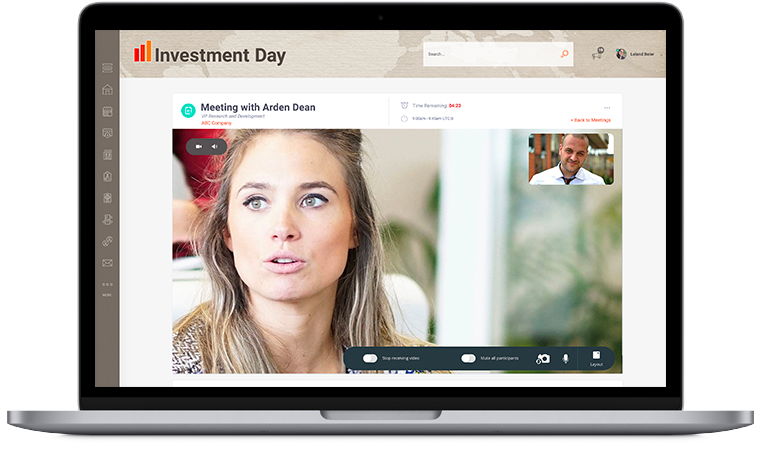
Virtual One-to-One Meetings
Host virtual networking, including online messaging or video calls. Just as before, Jujama facilitates the meeting setup, but now, the virtual connection is as easy as the click of a button.
Learn More
After the content deliverables of sessions, goal number two is often to facilitate connections between your attendees. This is where Jujama stands above the rest. For Virtual Networking, Jujama has an easy, built-in option for video calls that can be used for both one-to-one meetings or group meetings — no integration or choices necessary.
Human Customer Service
Putting on an event is a big task. We want to make it easier for you.
Learn More
In addition to our searchable, online support documents and video tutorials, our customer service reps are ready to help you get the job done. We’re available for questions around-the-clock.
For those teams that are short on time or staffing, our white-glove service is available, too. Our dedicated team can handle graphic design, content and data uploads, and can even field questions from attendees.
On-Site Support for your event is also available — have the Jujama team at your event to handle any on-site networking questions.
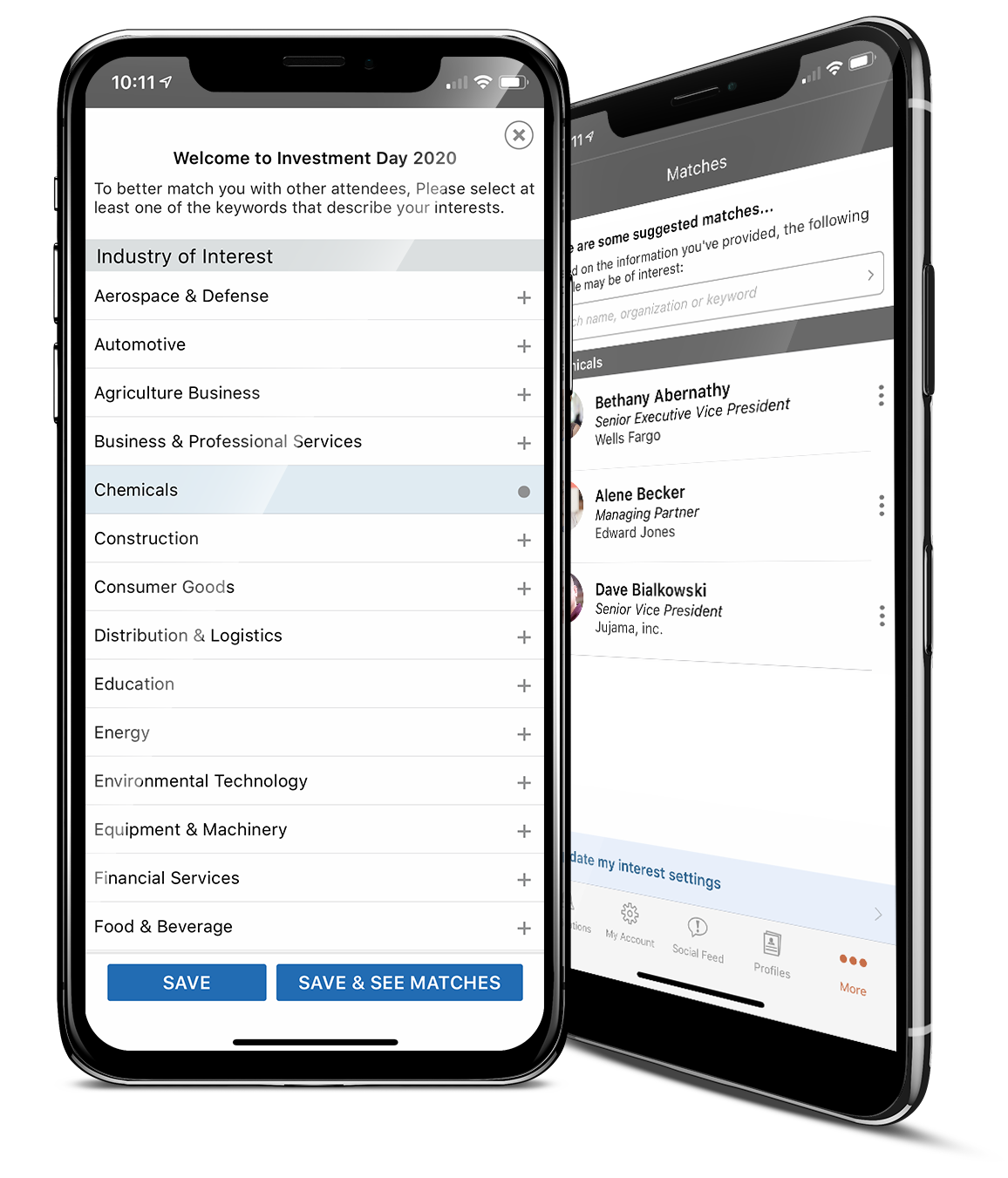
Advanced Matchmaking Hub
Connecting the right buyers to the right sellers is key. Facilitate networking by matching attendees based on their interests.
Learn More
Push Alerts
Push alerts let you update attendees in real-time. Busy? Let the system send scheduled alerts and messages to your attendees.
Learn More
Key Benefits
- Instant push alerts on demand
- Scheduled messages
- Excellent Sponsorship exposure
- Actionable
Keep your attendees “in the know” with push alerts directly to their mobile device.
Jujama offers both instant and schedule push alerts that allow conference organizers to send out reminders of upcoming events or other get-togethers that may come up over the course of the event through device notifications to all attendees who have enabled push-notifications to be sent to their phones.
Prime sponsor exposure can be gained by using push alerts. Conference organizers can choose to sell or offer sponsors to have their content appear through push alerts. Just as easily as sponsors can send out their push notifications, users can use the app to request meetings with said sponsor, providing all around benefits.
Live Polling
Use live polling during a session to engage the audience and display results in real-time on the big screen.
Learn More
Polling is a live feature used during a session to engage the audience. Users can participate in a poll directly from the app. Results can be displayed in real-time onto a large screen in the room or directly to a speaker for use in the presentation.

Gaming
Encourage engagement with our task-based in-app game, or get your attendees moving with a scavenger-hunt!
Learn More
The In-App Gaming features are a great way to keep conference attendees involved in the day’s activities, encourage them to use app features, and network with one another. Choose from over 15 different game types that allow participants to earn points and badges for completing various tasks.
Implement a Scavenger Hunt to navigate attendees through your conference space. Attendees can use the Jujama app to find and scan items that are part of a scavenger hunt to earn points and land them a top-ranking spot on the leaderboard.
Engagement Opportunities
Message Center Emails, Push Alerts, and Engagement Cards.
Learn More
Event attendees can easily take action on useful event announcements, messages from contacts, and meeting invitations.
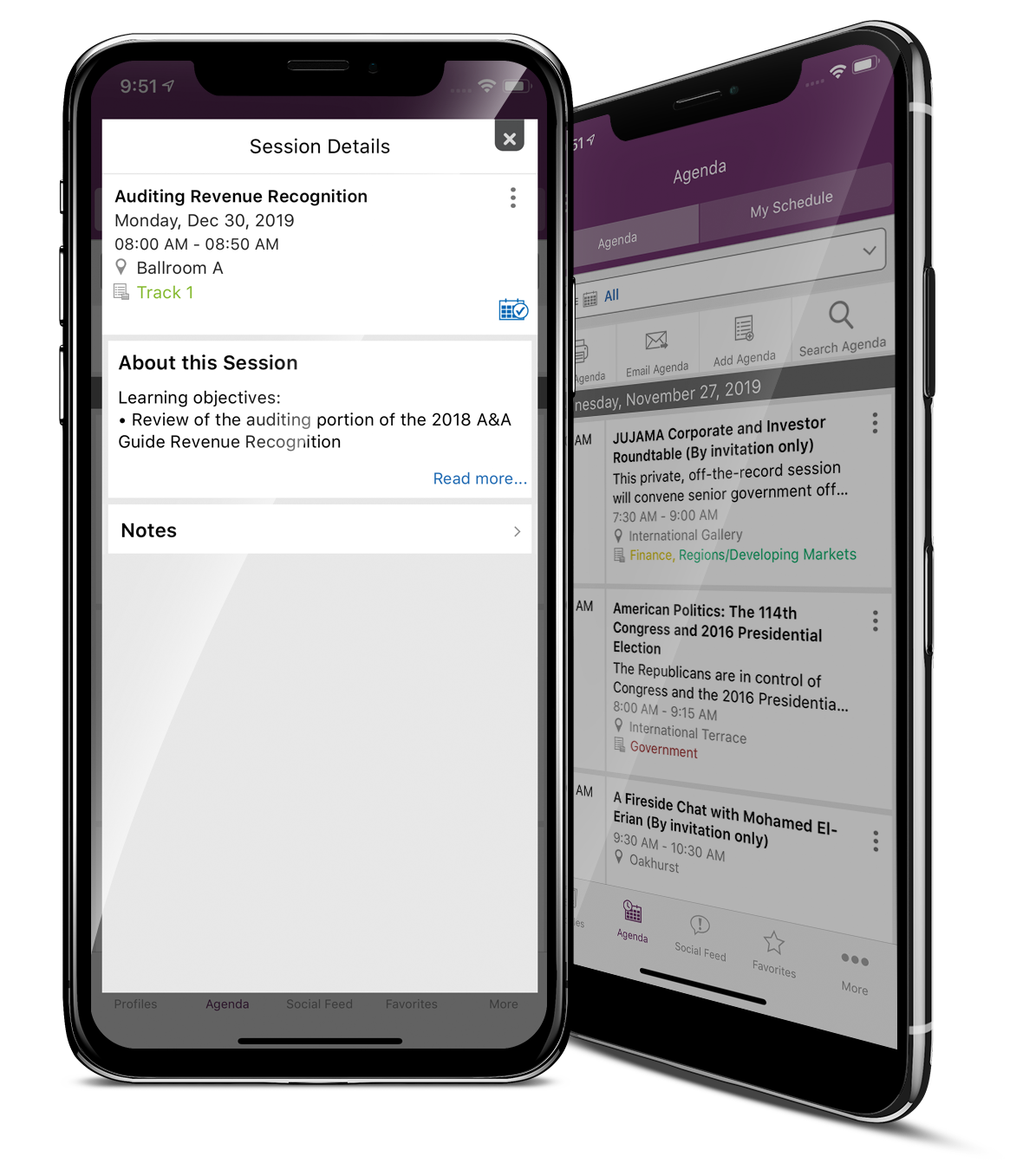
Agenda
Showcase your event’s full schedule — single track, multi-track, multi-day with a powerful search. Attendees can create their own curated schedule to be sure they get the most from your event.
Learn More
Key Benefits
- Full offline search capability
- Single or Multi-track
- Highly configurable
- Session grouping
- Attendees can manage personal schedule
Reduce printing costs and keep attendees up to date, even with last minute changes. The agenda is an interactive, all-inclusive list of sessions in an easy-to-read format on desktop, tablet, and mobile. Each session can contain rich content including time, location, relative documents, speaker profiles, session notes, and more.
By using the Agenda an attendee can build their own personal schedule to know where to be and when for the duration of the event.
Sponsorship opportunities within the Agenda are strewn throughout the app – such as Session Sponsors.
Looking for more?
Jujama has provided both the basics and top-notch features for over 10 years. Our clients are thrilled with our virtual solutions. We continuously offer new features and if you’re looking for something specific, call our team and let us know.
Learn More
If we don’t have what you’re looking for, we can build it for you! Call our team to talk about your next event.
Additional Features Include:
- Container apps
- Electronic business cards
- Live comments
- Check-in functionality
- Groups
- Secure Notes
- Surveys
- Custom branding options
- Favorites
- In-app notifications
- Gallery
- About
- FAQ
- Quizzes & Tests
- Custom Tabs